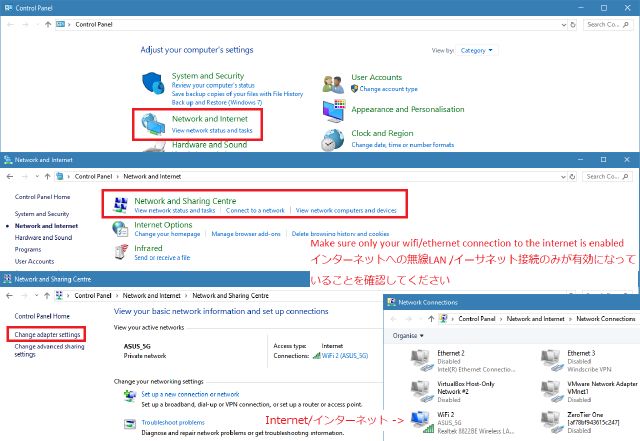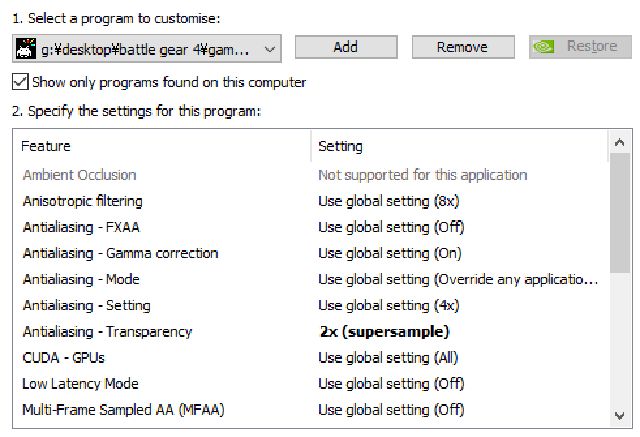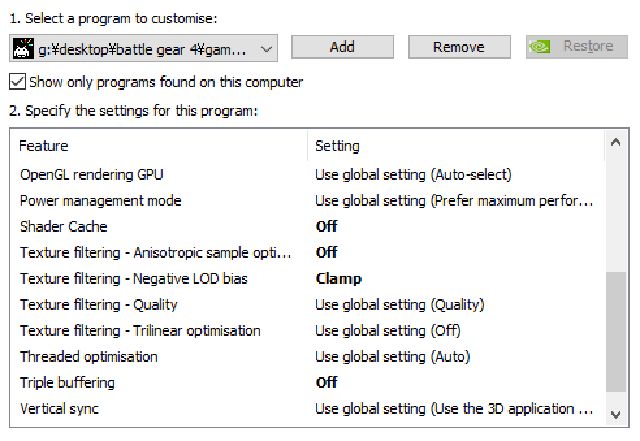Troubleshooting
IMPORTNAT! Please make sure you followed THIS and THIS tutorial first and double check you followed each step correctly!
The game does not successfully connect to the server
Check that NESYS is ON in the test menu under NETWORK CONFIGURATION. If this does not work check and make sure that all network adapters apart from the one you use for internet are disabled (See image below for how). If this does not work make sure your internet connection is working properly. If both your internet and network adapters are set up properly then check the news incase of a server outage.
My garage displays an error upon launching and closes
Check if you have a working internet connection. If you do then check the news incase of a server outage.
The game gets stuck with a car engine starting sound or displays an error during registration
Make sure the key manager shows “Game is running” at the bottom right. If it does not try reloading the game and the manager. If this does not fix it check that the game is not running as admin. If it is not running as admin try running the key manager as admin.
The game crashes when contacting the server
This is most likely a bug with our servers and not your game. Please contact me here
The game gets stuck with a message on top of your profile when you load a profile and it makes the game get stuck
Has been fixed. Update key manager
The accelerator/brake does not function properly or at all
Go to test mode and select “Adjustment”. From here follow the on screen instructions to calibrate your pedals.
The game displays a blank screen with “I/O Error” when you attempt to load a key
If using TeknoParrot, please ensure it is up to date.
The game displays an error when attempting to load key
Try loading the key after the game has started.
The game looks pixelated in professional mode
Try the below NVIDIA driver program settings
NOTE: This has so far never been reported by AMD/ATI users
##The game gets stuck at a black screen
Don’t alt+tab, if you are not doing this then make sure you have a speaker and valid sound device connected